Thursday, December 1, 2011
Satu dah settle...
To complete previous tutorial.. at the end, i must get output seperti di bawah dimana ada 3 steps yang perlu diikuti.
1)Paparan skrin harus menunjukkan Interface seperti dibawah.
2)Kalau user tidak mengisi "field name" makanya pop up "Please enter your name" will appear.
3)Dan if user fill in the name, "Hi (name)" or "Hello (name)" will appear on the screen.

Last entry, my complain is kenapa my button have different size. And after asking one of my senior, she teach me how to play with the graphical layout seperti di bawah. Just main drag drag je and then right click to set the attributes.

Then after faham sikit-sikit, i try to complete the tutorial dan hasilnya seperti dibawah. OK.. for this tutorial i bagi B je untuk diri sendiri memandangkan terlalu banyak kesalahan dilakukan untuk mengcompletekan tutorial ni.

Hadiahkan diri sendiri sebiji Eclipse mints winterfrost untuk kesegaran nafas yang berpanjangan.

Where can you get this tutorial? Here.
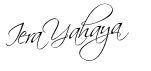
1)Paparan skrin harus menunjukkan Interface seperti dibawah.
2)Kalau user tidak mengisi "field name" makanya pop up "Please enter your name" will appear.
3)Dan if user fill in the name, "Hi (name)" or "Hello (name)" will appear on the screen.

Last entry, my complain is kenapa my button have different size. And after asking one of my senior, she teach me how to play with the graphical layout seperti di bawah. Just main drag drag je and then right click to set the attributes.

Then after faham sikit-sikit, i try to complete the tutorial dan hasilnya seperti dibawah. OK.. for this tutorial i bagi B je untuk diri sendiri memandangkan terlalu banyak kesalahan dilakukan untuk mengcompletekan tutorial ni.

Hadiahkan diri sendiri sebiji Eclipse mints winterfrost untuk kesegaran nafas yang berpanjangan.

Where can you get this tutorial? Here.
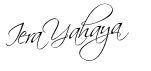
0 comments:
Post a Comment